Browse:
Most journal databases allow you to filter results by date; however, how this is done will vary from database to database.
Some databases offer the option to change sort results from relevance (results that most closely match your search) to date (either ascending or descending). The example below is from a ProQuest database:
Other databases have a tool that uses a sliding bar to let you specify the date range you prefer. The image below is from the Health Source Nursing Academic database:
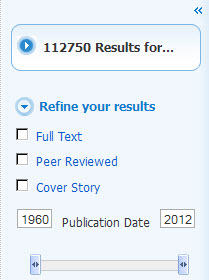
And most also allow you to specify a date range before executing the search command. This example is from the ERIC (FirstSearch) database:

If you need additional help with limiting your search by date range or any other criteria, contact a librarian with the link below.
 |
Ask a Librarian |
 |
Call (989) 774-3114 |
 |
|
 |
Text (989) 863-4639 |
 |
Schedule a Consultation |
Central Michigan University Library, 250 East Preston Street, Mount Pleasant, MI 48859 | (989) 774-1100 | Contact Us |
CMU, an AA/EO institution, strongly and actively strives to increase diversity and provide equal opportunity within its community.
Copyright © Central Michigan University, Mount Pleasant, MI 48859 | (989) 774-4000 | Privacy Policy